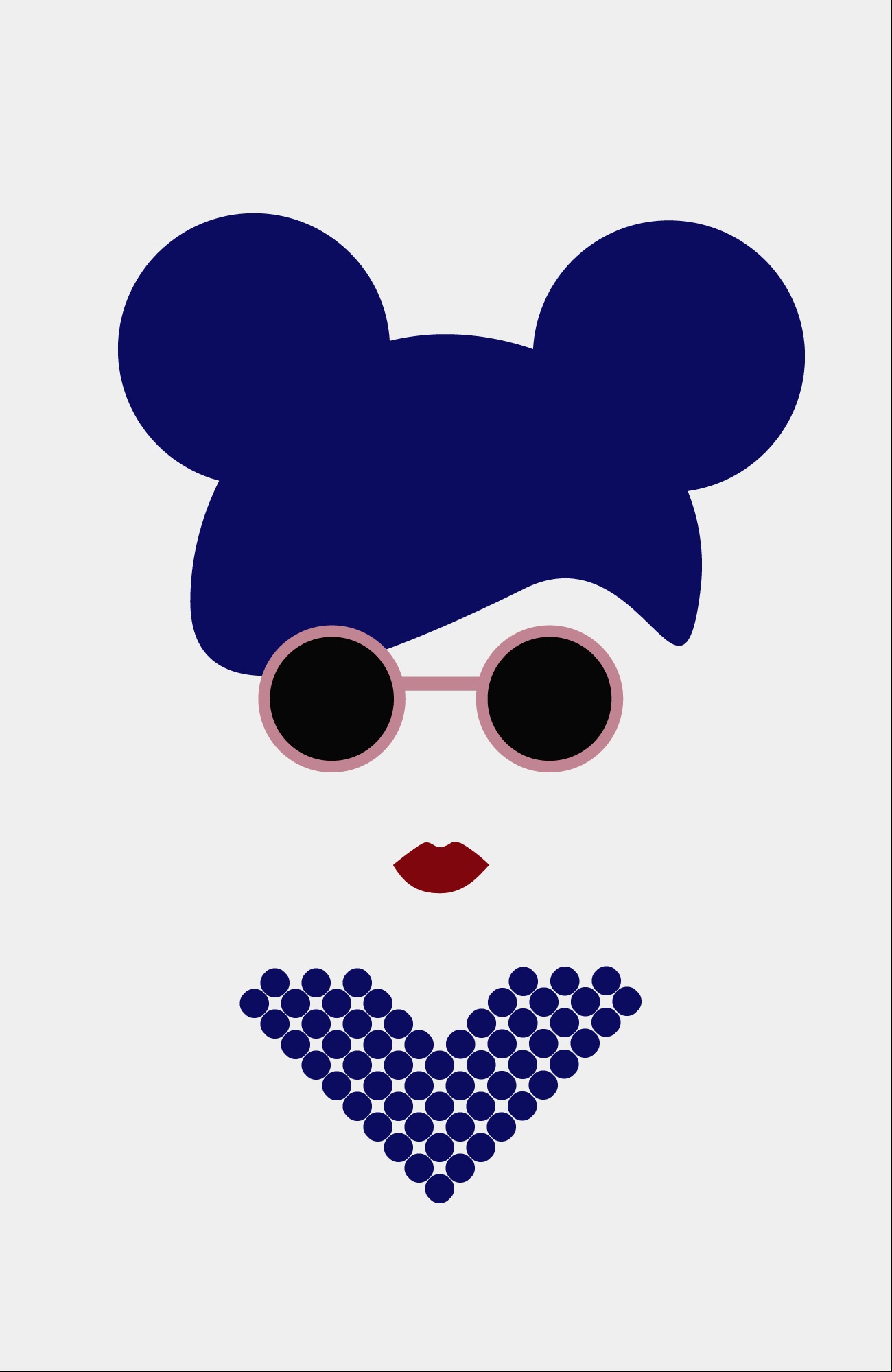| 일 | 월 | 화 | 수 | 목 | 금 | 토 |
|---|---|---|---|---|---|---|
| 1 | 2 | 3 | 4 | 5 | 6 | 7 |
| 8 | 9 | 10 | 11 | 12 | 13 | 14 |
| 15 | 16 | 17 | 18 | 19 | 20 | 21 |
| 22 | 23 | 24 | 25 | 26 | 27 | 28 |
- async/await
- 재귀적으로 생각하기
- Math.floor()
- 참조자료형
- class
- 추상화 (abstraction)
- probs
- 문자열을 객체로 만드는법
- flex-direction
- Promise all
- 객체지향 프로그래밍 특징
- string
- 클래스 문법 구조
- 재귀함수 탬플릿
- 다형성 (polymorphism)
- props비구조화 할당
- Promise Chaining
- align-content
- 상속 (inheritance)
- css 정리
- justfiy-content
- 첫번째 미니 프로잭트
- 얕은복사와 깊은 복사
- display
- probs.children
- 화살표함수 기본 개념
- Instanc
- align-iitems
- 캡슐화 (encapsulation)
- 조건문
- Today
- Total
희락코딩
JavaScript_개념정리 / 문자열 / feat : 자주 사용하는 메서드 정리 본문
문자열 / 자주 사용하는 메서드 정리
코딩을 하다보면 문자열 데이터를 다룰 일들이 많습니다. 이때 유용하고 효율적으로 사용하는 프로퍼티와 메소드에 대해 알아 보겠습니다.
1. String
▶ String() 에 전달 된 인자는 모두 문자열로 변환시켜주는 메서드 입니다.
String(7) // '7'
String(false) // 'false'
String([3,5,2,6]) // '3,5,2,6'
//반환된 값도 변경이 가능합니다.
const trueAnd = true && true
String(trueAnd) // 'true'
String(false || true) // 'true'
const fn = fucnction(){return 7}
String(fn) // '7'
https://developer.mozilla.org/ko/docs/Web/JavaScript/Reference/Global_Objects/String
String - JavaScript | MDN
String String 전역 객체는 문자열(문자의 나열)의 생성자입니다.문자열 리터럴은 다음과 같은 형식을 사용합니다. 'string text' "string text" "中文 español Deutsch English देवनागरी العربية port
developer.mozilla.org
2. length
▶ length 는 문자열의 길이 즉, 문자 갯수를 반환해 줍니다.
'희락코딩'.length // 4
'JoyCoding'.length // 9
//변수에 할당한 경우//
const str = '즐깁시다 코딩공부'
str.length; //9
// 주의 !! 띄어쓰기도 길이를 포함합니다.
https://developer.mozilla.org/ko/docs/Web/JavaScript/Reference/Global_Objects/String/length
String.length - JavaScript | MDN
String.length length 속성은 UTF-16 코드 유닛을 기준으로 문자열의 길이를 나타냅니다. The source for this interactive example is stored in a GitHub repository. If you'd like to contribute to the interactive examples project, please c
developer.mozilla.org
3. indexOf
▶ indexOf() 는 인자로 전달된 문자열을 대상으로 한 문자열에서 검색하여 처음 발견된 곳의 index를 반환합니다. 발견하지 못한 경우 -1을 반환합니다.
const str = '코딩! 행복하게 즐기자'
str.indexOf('코딩') // 0
str.indexOf('즐') // 9
str.indexOf('코피 난당!') // -1
https://developer.mozilla.org/ko/docs/Web/JavaScript/Reference/Global_Objects/String/indexOf
String.prototype.indexOf() - JavaScript | MDN
String.prototype.indexOf() indexOf() 메서드는 호출한 String 객체에서 주어진 값과 일치하는 첫 번째 인덱스를 반환합니다. 일치하는 값이 없으면 -1을 반환합니다. The source for this interactive example is stor
developer.mozilla.org
4. substring
▶ substring()은 인자로 시작 인덱스와 끝 인덱스를 전달 시켜 그 시작 인덱스의 문자열과 끝 인덱스 전 까지의 문자열을 반환시켜 줍니다.
substring(start , end)
const str = '코딩! 공부는 즐겁다!'
str.substring(0,3) // '코딩!'
str.substring(6,4) // '공부' //시작과 끝을 반대로 적어도 반환합니다.
str.substring(4) // '공부는 즐겁다!' //end인덱스를 생략하면 start인덱스 기준으로 끝까지 반환합니다.
https://developer.mozilla.org/ko/docs/Web/JavaScript/Reference/Global_Objects/String/substring
String.prototype.substring() - JavaScript | MDN
String.prototype.substring() substring()메소드는 string 객체의 시작 인덱스로 부터 종료 인덱스 전 까지 문자열의 부분 문자열을 반환합니다. The source for this interactive example is stored in a GitHub repository. If yo
developer.mozilla.org
5. slice
▶ slice는 substring와 큰 차이는 없습니다. 다만 음수( - )를 전달받게 되면 뒤에서 인덱스를 접근합니다.
const str = '하루종일 앉아서 살쪘어염'
// 음수로 적용 할 경우 맨뒤 -1부터 0으로 인식합니다
str.slice(-4) // '살쪘어염'
https://developer.mozilla.org/ko/docs/Web/JavaScript/Reference/Global_Objects/String/slice
String.prototype.slice() - JavaScript | MDN
String.prototype.slice() slice() 메소드는 문자열의 일부를 추출하면서 새로운 문자열을 반환합니다. The source for this interactive example is stored in a GitHub repository. If you'd like to contribute to the interactive examples p
developer.mozilla.org
6. replace
▶ replace()는 바꾸고 싶은 문자열이 있을때 문자열을 대체시키는 메소드입니다.
replace(변경전, 변경후)
const str = '코딩 공부 너무 짜증나'
str.replace('짜증나', '좋아요') // '코딩 공부 너무 좋아요'
https://developer.mozilla.org/ko/docs/Web/JavaScript/Reference/Global_Objects/String/replace
String.prototype.replace() - JavaScript | MDN
String.prototype.replace() replace() 메서드는 어떤 패턴에 일치하는 일부 또는 모든 부분이 교체된 새로운 문자열을 반환합니다. 그 패턴은 문자열이나 정규식(RegExp)이 될 수 있으며, 교체 문자열은
developer.mozilla.org
7. trim
▶ trim()은 문자열의 양쪽 끝 공백을 제거해줍니다.
const str = ' 실수로 띄어쓰기를 했어염 '
str.trim() // '실수로 띄어쓰기를 했어염'
https://developer.mozilla.org/ko/docs/Web/JavaScript/Reference/Global_Objects/String/Trim
String.prototype.trim() - JavaScript | MDN
String.prototype.trim() trim() 메서드는 문자열 양 끝의 공백을 제거합니다. 공백이란 모든 공백문자(space, tab, NBSP 등)와 모든 개행문자(LF, CR 등)를 의미합니다. The source for this interactive example is stored in
developer.mozilla.org
8. split
▶ split()은 인자로 전달된 값을 대상으로 한 문자열에서 검색해 전달 시켜준 값을 기준으로 분리시켜 문자열로 이루어진 배열을 반환하는 메소드입니다. immutability
const str = 'split메서드 꼭 기억 합시다!'
// 그냥 사용 할 경우 문자열을 배열로 반환합니다.
str.split() // ["split메서드 꼭 기억 합시다!"]
// ''는 각 문자를 분리시켜 반환합니다.
str.split('') // ["s", "p", "l", "i", "t", "메", "서", "드", " ", "꼭", " ", "기", "억", " ", "합", "시", "다", "!"]
// ' '은 공백을 구분해서 각 단어를 반환합니다.
str.split(' ') // ["split메서드", "꼭", "기억", "합시다!"]
https://developer.mozilla.org/ko/docs/Web/JavaScript/Reference/Global_Objects/String/split
String.prototype.split() - JavaScript | MDN
String.prototype.split() split() 메서드는 String 객체를 지정한 구분자를 이용하여 여러 개의 문자열로 나눕니다. The source for this interactive example is stored in a GitHub repository. If you'd like to contribute to the interac
developer.mozilla.org
9. includes
▶ includes()은 인자로 전달된 문자열을 대상으로 한 문자열에서 검색해서 참과 거짓을 반환해줍니다.
const str = '저는 코딩 공부를 끝까지 하겠습니다!'
str.includes('끝까지') // true
str.includes('포기할랭') // false
https://developer.mozilla.org/ko/docs/Web/JavaScript/Reference/Global_Objects/String/includes
String.prototype.includes() - JavaScript | MDN
String.prototype.includes() includes() 메서드는 하나의 문자열이 다른 문자열에 포함되어 있는지를 판별하고, 결과를 true 또는 false 로 반환합니다. The source for this interactive example is stored in a GitHub reposit
developer.mozilla.org
10. toUpperCase / toLowerCase
▶ toUpperCase() / toLowCase()은 대상으로 한 문자열을 대문자 / 소문자로 변환 시켜줍니다.
const str = 'I Love coding'
str.toUpperCase() // "I LOVE CODING"
str.toLowerCase() // "i love coding"
https://developer.mozilla.org/ko/docs/Web/JavaScript/Reference/Global_Objects/String/toUpperCase
String.prototype.toUpperCase() - JavaScript | MDN
String.prototype.toUpperCase() toUpperCase() 메서드는 문자열을 대문자로 변환해 반환합니다. The source for this interactive example is stored in a GitHub repository. If you'd like to contribute to the interactive examples project, pleas
developer.mozilla.org
https://developer.mozilla.org/en-US/docs/Web/JavaScript/Reference/Global_Objects/String/toLowerCase
String.prototype.toLowerCase() - JavaScript | MDN
String.prototype.toLowerCase() The toLowerCase() method returns the calling string value converted to lower case. The source for this interactive example is stored in a GitHub repository. If you'd like to contribute to the interactive examples project, ple
developer.mozilla.org
'프로그래밍 > 자바스크립트 개념 정리' 카테고리의 다른 글
| JavaScript _개념정리 / 자주 쓰는 Math 메서드 정리 (0) | 2021.04.10 |
|---|---|
| JavaScript_개념정리 / 반복문 (0) | 2021.04.10 |
| JavaScript_개념정리 / 조건문 (0) | 2021.04.08 |
| JavaScript_개념정리 / 연산자 (0) | 2021.04.07 |
| JavaScript_개념정리 / 데이터 타입 (0) | 2021.04.06 |